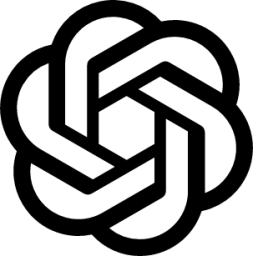
Free
OpenAI Provider for Trados Studio
By Trados AppStore Team
<p>The OpenAI provider for Trados integrates OpenAI's advanced language models with Trados Studio's leading CAT Tool, advancing your translation with smart automation and precision. Compatible with both OpenAI and AzureOpenAI providers, it allows you to:</p>
<ul>
<li><strong>Boost Efficiency:</strong> Automate batch tasks such as analysis and pre-translation, saving time and boosting productivity.</li>
<li><strong>Enhance Translation Quality:</strong> Customize prompts, and incorporate terminology for more accurate translations with alternative translations supported with Trados Copilot-AI Assistant</li>
<li><strong>Simplify Processes:</strong> Install and access OpenAI directly within Trados Studio, streamlining your setup and usage.</li>
<li><strong>Flexible Customization:</strong> Easily manage connections and prompts, tailoring the AI to your specific needs.</li>
<li><strong>Improve Accuracy:</strong> Leverage terminology-aware translation suggestions for more contextually relevant outputs.</li>
</ul>
<p>Upgrade your translation capabilities with Trados Studio and OpenAI, and experience the future of intelligent, efficient, and high-quality translations.</p>
<style>
:root {
--table-striped: rgba(0, 0, 0, 0.05);
--table-border: #dee2e6;
--lightgray: #e9ecef;
}
code {
color: black;
background-color: var(--lightgray);
border-radius: 5px;
padding: 1.5px;
}
blockquote {
border-left: 3px solid var(--lightgray);
padding-left: 10px;
}
table {
border: 1px solid var(--table-border);
border-collapse: collapse;
width: 100%;
}
table th,
table td {
border: 1px solid var(--table-border);
padding: 8px;
text-align: left;
color: black;
}
table th {
background-color: var(--table-striped);
color: black;
}
table tr:nth-child(even) {
background-color: var(--table-striped);
color: white;
}
table tr:nth-child(odd) {
background-color: white;
color: var(--table-striped);
}
</style>