
Rapid Add Term
By Trados AppStore Team
Free
Description
The Problem
Adding a new term to your termbase when working in Trados Studio, particularly if you have a large termbase, can be less than performant. Even using the "Quick Add Term" feature will cause the Term Preview window to open up and the entire termbase to refresh. This can be frustrating when all you wish to do is quickly work through a document adding new terms as you go.
The Solution
The "Rapid Add Term" plugin provides a solution to this problem by simply adding the new terms to your termbase so they are available for term recognition immediately without having to open or refresh the term preview window.
To learn how to use this application, please visit the Documentation page
Technical details
4.1.1.0 - Trados Studio 2024 SR1 (CU3)
Changelog:
- Ensured compatibility with the Trados Studio SR1 CU3 build.
Checksum: 7c28aac4c1fd4afc810f2582883b2001224efe6da4517059a04592a1bdf14247
Release date: 2025-11-03
4.1.0.1 - Trados Studio 2024 (SR1)
Changelog:
- updated to accommodate Studio 2024 SR1 changes
- Add reference to Sdl.Multiterm.TMO.Interop.dll from the MultiTerm installation folder instead of Studio (MultiTerm needs to be installed for Rapid Add Term to work)
Checksum: e35ab330064e0a438dc8d07be21d3eea1f69bd2a9d9a8d60aa370d32f2e976fb
Release date: 2025-07-16
3.1.1.0 - Trados Studio 2022 (SR1)
Changelog:
No related information.
Checksum: 1a1b8117e9184f4c185eccbb96253aa7724b060a626698f3735eedb0738eff31
Release date: 2023-05-30
3.0.6.1 - Trados Studio 2022
Changelog:
No related information.
Checksum: c50bf5e9aab1d3580d91c7b3c899c1eec42d3338edfb3ee7ad97dcb919707bd7
Release date: 2023-06-07
2.0.3.0 - Trados Studio 2021
Changelog:
No related information.
Checksum: c72531cb881113754aa250b699bde045ea7965c0b141ba759b3cb7ab7f2d66b3
Release date: 2022-05-01
1.0.3.2 - SDL Trados Studio 2019
Changelog:
No related information.
Checksum: 34bf39de132058bbf8a53219c172a244aa7a45e875cfb403efd2ea5e97d4d63c
Release date: 2020-11-06
Support website: https://community.rws.com/product-groups/trados-portfolio/rws-appstore/f/rws-appstore
Shared products:
Trados Studio 2024 SR1 (CU3)
4.1.1.0
- Ensured compatibility with the Trados Studio SR1 CU3 build.
Trados Studio 2024 (SR1)
4.1.0.1
- updated to accommodate Studio 2024 SR1 changes
- Add reference to Sdl.Multiterm.TMO.Interop.dll from the MultiTerm installation folder instead of Studio (MultiTerm needs to be installed for Rapid Add Term to work)
Trados Studio 2024
4.0.0.0
- updated to support Studio 2024
- updated TellMe features
Trados Studio 2022 (SR1)
3.1.1.0
No related information.
Trados Studio 2022
3.0.6.1
No related information.
Trados Studio 2021
2.0.3.0
No related information.
SDL Trados Studio 2019
1.0.3.2
No related information.
The "Rapid Add Term" plugin add new terms to your termbase so they are available for term recognition immediately without having to open or refresh the term preview window. If there are multiple termbases on the active project terms will be added in default termbase.
Minimum Requirements
- SDL Trados Studio 2019
How to find the plugin?
You can install Rapid Add Term either from:
- Trados AppStore
- Within Trados Studio via the Integrated AppStore
Provided you have successfully installed RAT, you can select it within Trados Studio.
RAT plugin can be used in 2 ways:
- Studio shortcut Add-ins tab
- Right click action in Editor
You can also use keyboard shortcuts to quickly add terms to the termbase in File tab>Options>Keyboard shortcuts: RapidAddTerm.
How to use Rapid Add Term
In Editor view select source and target text and click "Rapid Add Term". Both values are mandatory if one of them are not provided a warning message will appear.
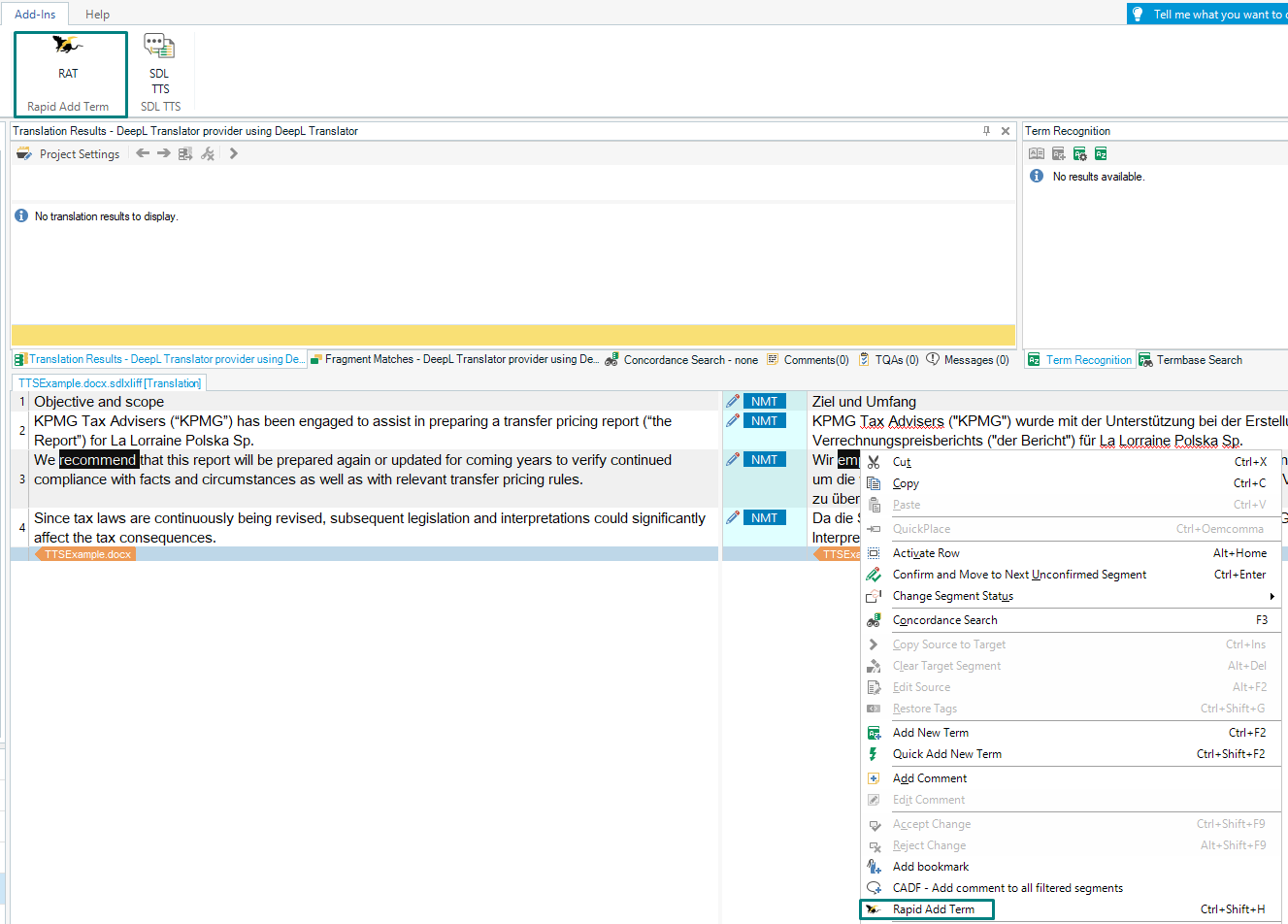
- If the term does not exist in the Termbase it will be added as a new entry.
- If the term exist in TB but the translation does not it will be added as a synonym.
- If the term exist in both source and target a Duplicate warning message will appear and the term will not be added to TB.
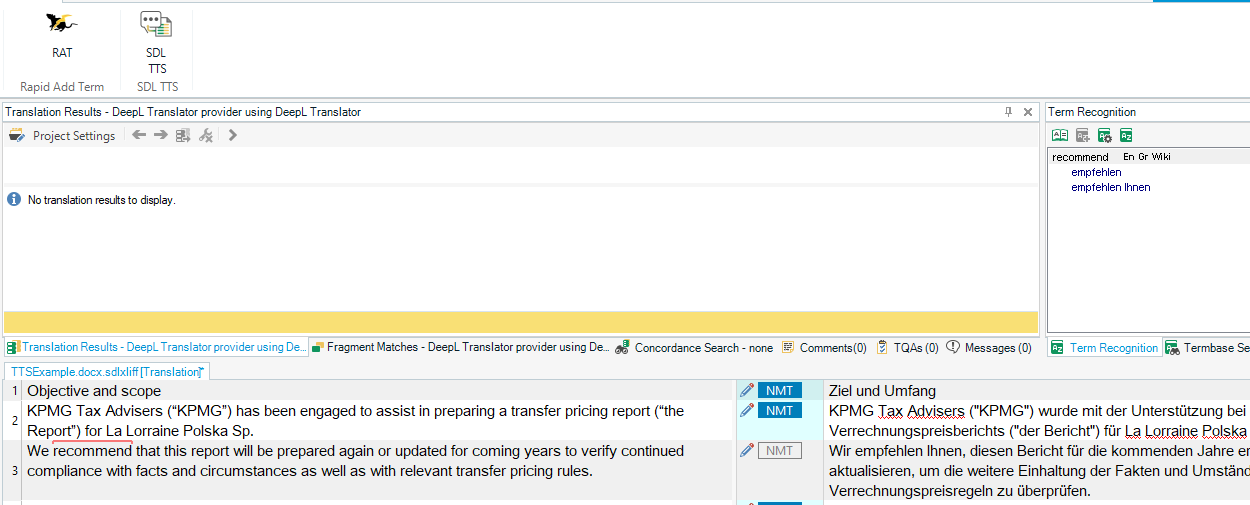
Tell me feature
Use Tell Me feature to get quick access to the Documentation, AppStore forum, Git Hub pages or app settings.
Points to note
- terms will not be visible in the term preview window unless you refresh it first
- if "Lookahead" is enabled you will still have the problem of new terms not being available to you until you refresh the lookahead cache
- this is a "no-questions asked" operation apart from duplicate checking
- if you have duplicates and still want to add the term you need to add it with the Quick Add Term or Add Term features in Studio.








