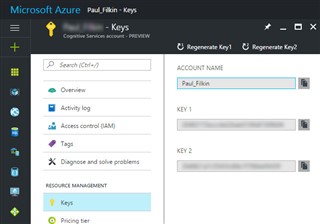Microsoft Translator Provider
By Trados AppStore Team
Free
Description
Microsoft Translator Provider is a dedicated plugin that integrates directly into Trados Studio while making use of all the capabilities supported by Microsoft Translator Provider.
Other standared features suported by this plugin include:
- Custom name reference
- Resend draft and translated segments
- Do not include tags in the transalted segments
- Do pre lookup find/repalce
- Do post lookup find/replace
To learn how to use this app and for more information, please check the Documentation tab
Technical details
2.1.1.0 - Trados Studio 2024 (SR1)
Changelog:
- Updated for Trados Studio 2024 SR1
- No related informResolved the issue that caused the database initialization to fail when encountering unsupported or updated language codes.
- Added recovery logic: if an empty database file is detected, the system will now attempt to reinitialize it automatically.ation
Checksum: 33a7e38b1eea17166e61b1ddf66f16671c97a0f2177ec3fb1eff9edcab05462d
Release date: 2025-08-01
2.0.8.0 - Trados Studio 2024
Changelog:
- Resolved the issue that caused the database initialization to fail when encountering unsupported or updated language codes.
- Added recovery logic: if an empty database file is detected, the system will now attempt to reinitialize it automatically.
Checksum: 5b4a920b944a245bbdb0046fcba949cc6fa5e530a754a6e5f5be8d121a107d0d
Release date: 2025-08-01
1.2.4.0 - Trados Studio 2022 (SR2)
Changelog:
- Added support for the MT Comparison Tool Plugin by implementing the ITranslationProviderExtension
Checksum: 19b5441a48c50fe0e0e366d407ac2aa12152805c387c28b9346dbc1233b9c84a
Release date: 2025-03-28
1.0.5.0 - Trados Studio 2022
Changelog:
- Improved persistence state of the API Key
- UI adjustments
- Resolved error message: The category ID is not valid
Checksum: 9469477a4eb038ff3dd5587b154c96a578d4b50353ba3987ffa319210872837b
Release date: 2023-08-16
Support website: https://community.rws.com/product-groups/trados-portfolio/rws-appstore/f/rws-appstore
Shared products:
Trados Studio 2024 (SR1)
2.1.1.0
- Updated for Trados Studio 2024 SR1
- No related informResolved the issue that caused the database initialization to fail when encountering unsupported or updated language codes.
- Added recovery logic: if an empty database file is detected, the system will now attempt to reinitialize it automatically.ation
Trados Studio 2024
2.0.8.0
- Resolved the issue that caused the database initialization to fail when encountering unsupported or updated language codes.
- Added recovery logic: if an empty database file is detected, the system will now attempt to reinitialize it automatically.
2.0.7.0
- Added support for the MT Comparison Tool Plugin by implementing the ITranslationProviderExtension
2.0.6.0
- Show error message when validation fails
- Swap “Source” and “Target” parameter columns
2.0.5.1
- Change to use TLS 1.2 and greater
2.0.4.0
- Use API key instead of access token
2.0.3.0
- Added “Ocp-Apim-Subscription-Region” header to calls
2.0.2.0
- fixed authentication issue
2.0.1.0
- Enabled proxy settings
2.0.0.0
- Compatibility for Trados Studio 2024
- Update of Tell Me
Trados Studio 2022 (SR2)
1.2.4.0
- Added support for the MT Comparison Tool Plugin by implementing the ITranslationProviderExtension
1.2.3.0
- Change to use TLS 1.2 and greater
1.2.2.0
- Use API key instead of access token
1.2.1.0
- Added “Ocp-Apim-Subscription-Region” header to calls
1.2.0.0
- fixed authentication issue
Trados Studio 2022 SR1 (CU8+)
1.1.5.0
- Fixed an issue where the plugin would become disabled when being added to the providers list.
Trados Studio 2022 (SR1)
1.1.2.3
- Created possibility for users to select custom available models.
- Fixed reference
Trados Studio 2022
1.0.5.0
- Improved persistence state of the API Key
- UI adjustments
- Resolved error message: The category ID is not valid
1.0.3.6
- Updated & fixed the private endpoints
Microsoft Translator Provider
MT Enhanced was a plugin that supported several providers. As of February 2023, a decision was made to split MTEnhanced into each of the respective MT providers, now catering for a dedicated Microsoft Translator Provider.
Minimum Requirements
- Trados Studio 2022
- A paid for Microsoft Azure Account and subscription to the Microsoft Translator service
-
Getting the Plugin
You can install the Microsoft Translator Provider either from:
- Trados AppStore
- From within Trados Studio via the Integrated AppStore
Provided you have successfully installed the Microsoft Translator Provider plugin, you can select it with Trados Studio. Either as part of your default settings under File – Options – Language Pairs – Translation Memory and Automation or as part of your project settings.
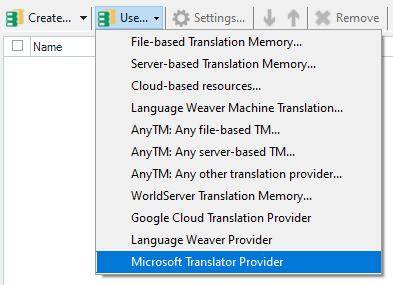
Authentication within Trados Studio
All that is required is your API key which is generated by Azure after you have subscribed to Microsoft Translator.
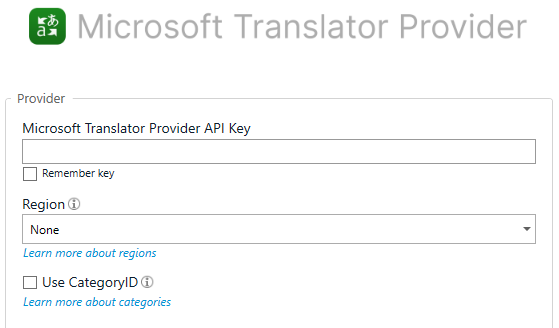
If you have created your own custom engine,you can use this in Trados Studio by specifying the Category ID in the plugin.
Generating Keys
If you don't have a key, go to your Azure account go to Keys under the Resource Management tab you should see in the right hand side two fields with keys
Security
Storage Security
The API key, which acts as a unique identifier for accessing the MS Translator services, is encrypted for secure storage within Trados. It is also not sent for use by others if you send a project package based on a project you created with this provider.
Data Transmission
The data that is transmitted between Studio and the Microsoft Translator Provider for translation purposes is not encrypted by the plugin itself. HTTPS protocol is used to encrypt the data during transfer between Trados Studio and the Microsoft Translator Provider. This ensures that any information sent or received is secured from potential eavesdropping or tampering during transmission. This includes not only the translated content but also any metadata or other associated information that might be provided.