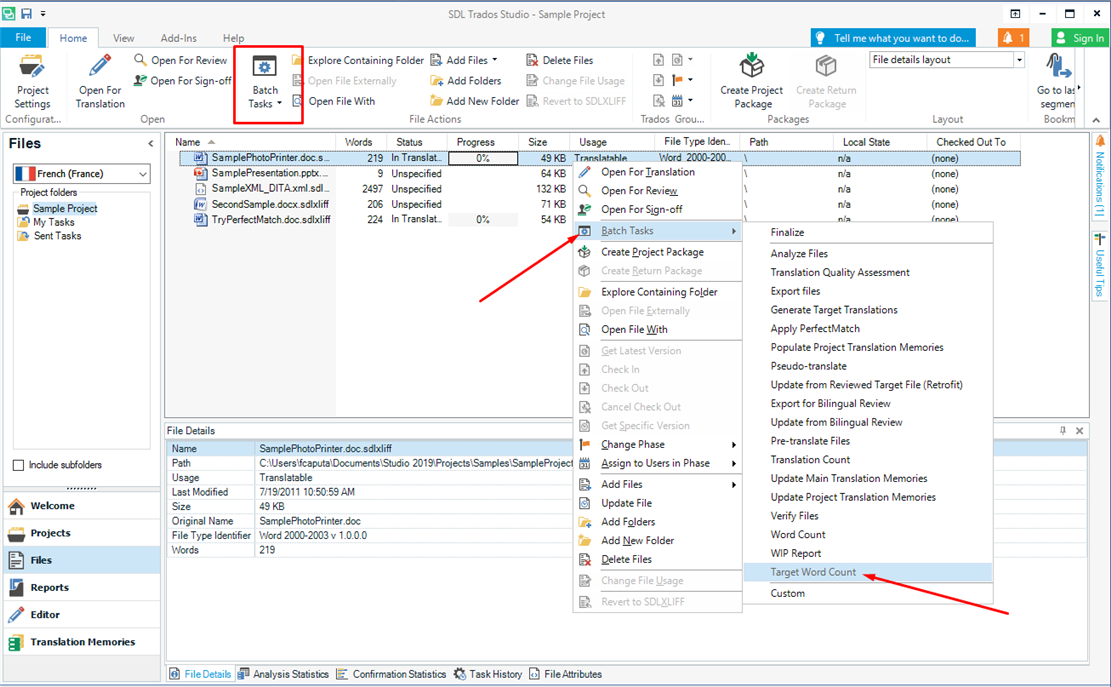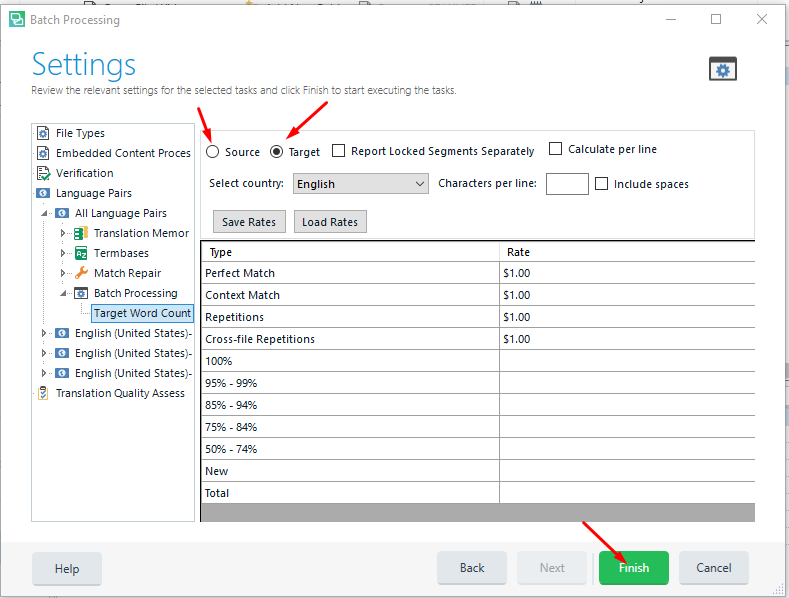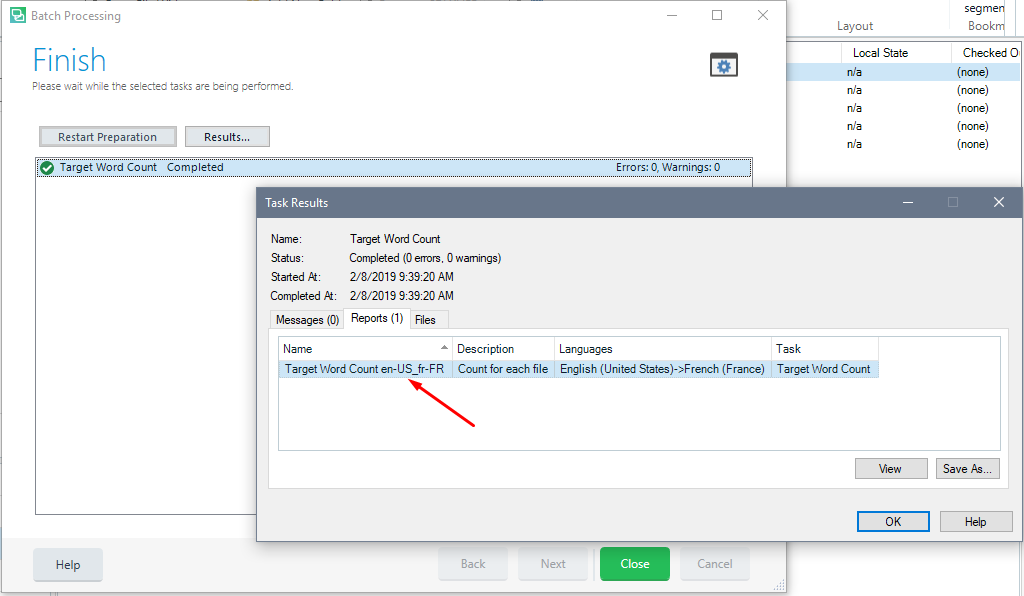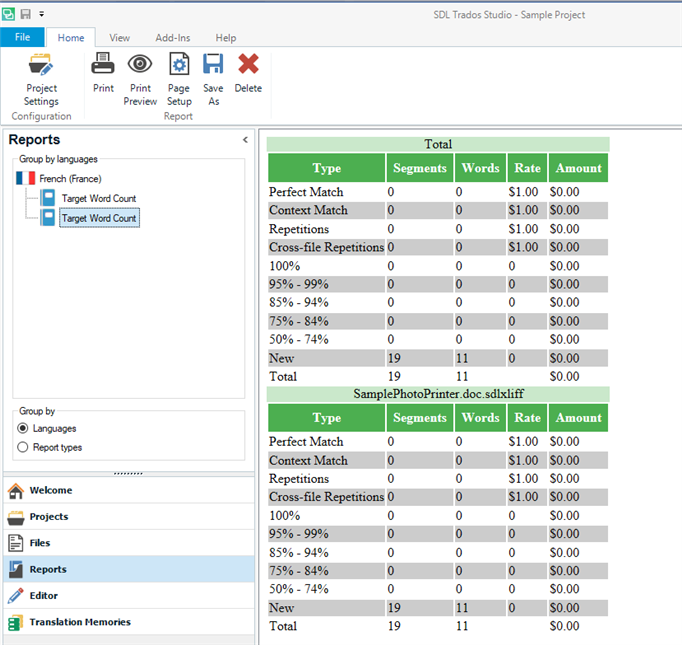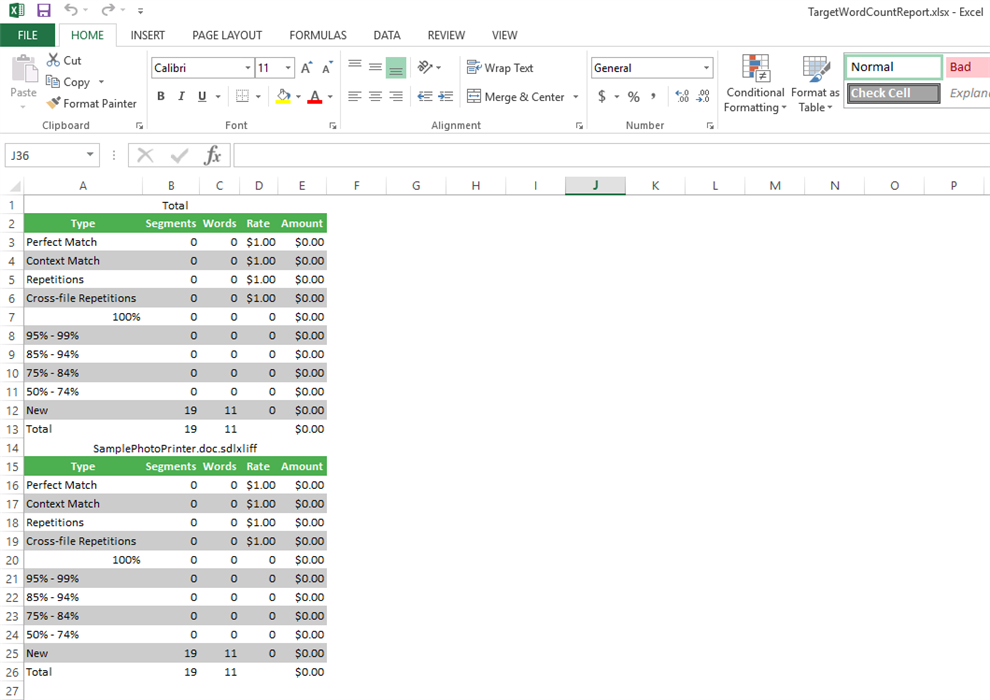Target Word Count
By Trados AppStore Team
Free
Description
The Problem
The traditional method for wordcount is based on the source. Every now and then you get a requirement for payment based on the target word count, or even by lines as opposed to by word.
The Solution
This plugin adds a new batch task to Studio which creates a report providing the following based on your settings:
- target word count
- target character count
- analysis by lines (popular in Switzerland, Germany and many other countries)
In addition, you can apply rates to this analysis and generate the costs for delivery to your client.
To learn how to use this application, please check the Documentation tab.
Or visit the Blog Multifarious.
Technical details
5.1.1.0 - Trados Studio 2024 (SR1)
Changelog:
Investigated and fixed an error caused by InvoiceRates being set to an empty list.
Fixed the “Index out of bounds” issue.
Checksum: c3c1191c3680538908ccd5396cb1f41b0fed6885ddb5db3278fb1c90d388ada2
Release date: 2025-09-22
5.0.0.2 - Trados Studio 2024
Changelog:
- Updated to support Studio 2024
- Fixed TellMe
Checksum: ccbde8eed8445b3f95acd24cbcee881b3929484474c4ff30d27391fa282c6baa
Release date: 2024-06-25
4.1.2.0 - Trados Studio (2022 (SR1), 2022 (SR1+))
Changelog:
- Fixed the issue where "Characters per line" did not allow decimals;
- Fixed the occurrence of "Object reference not set to an instance of an object" error when leaving a Rate cell empty.
Checksum: 04689c4b1553af1e2ee80a660609ac12b3dc0caebd973edb51942fc50f462f29
Release date: 2024-03-22
4.0.2.1 - Trados Studio 2022
Changelog:
- Corrected updated plugin manifest to ensure that the plugin will not attempt to install into Trados Studio 2022 SR1. This is important because the SR1 release contains breaking changes that will cause this version of the plugin to prevent Studio from starting. There will be a further update of this plugin specifically for the 2022 SR1 release either alongside, or shortly after SR1 is made publicly available.
Checksum: 367e3c197f7fb87e4c70f991926d9de5fc18a38b8a6c546a66624d1ba38e9ffc
Release date: 2023-06-06
3.6.4.0 - Trados Studio 2021
Changelog:
- Update maxversion property in the plugin manifest to16.9.
- Plugin and assemblies version set to 3.6.4.0. Update , assemblies info - version description, name
- Update Author to Trados AppStore Team
- Check and fixed projects references.
- Check and deleted the private and specific version atribute of dll references.
- Updated the hintpath for references
- Updated the NUget packages to last versions
- Updated the information into Plugin Releases document
- Changes in the test project of Target Word Count solution:
- Updated the nuGet packeges to the last versions
- Fixed the references and conflicts to make it buildable.
Checksum: 44079ca438ba4ed5923f12c517841034e24b1cf7c974996aa73cd2ff3a67edfa
Release date: 2022-05-17
2.6.3.0 - SDL Trados Studio 2019
Changelog:
- Fixed an issue where character/line count was missing.
Checksum: edbfc14f11c7c8902abf6d6b629341b7533ce7252746ed63a336ec46aaf3bd39
Release date: 2021-10-26
1.6.1 - SDL Trados Studio 2017
Changelog:
No related information.
Checksum: ee2e7687e4b0e4dd497625201742e0102e76bef06e510187c29497da8abd1554
Release date: 2019-03-21
Support website: https://community.rws.com/product-groups/trados-portfolio/rws-appstore/f/rws-appstore
Shared products:
Trados Studio 2024 (SR1)
5.1.1.0
Investigated and fixed an error caused by InvoiceRates being set to an empty list.
Fixed the “Index out of bounds” issue.
5.1.0.0
- updated to accommodate Studio 2024 SR1 changes
Trados Studio 2024
5.0.0.2
- Updated to support Studio 2024
- Fixed TellMe
Trados Studio (2022 (SR1), 2022 (SR1+))
4.1.2.0
- Fixed the issue where "Characters per line" did not allow decimals;
- Fixed the occurrence of "Object reference not set to an instance of an object" error when leaving a Rate cell empty.
Trados Studio 2022 (SR1)
4.1.1.0
- Addressed breaking changes
- Sdl.Core.Globalization (Modified)
- Sdl.Core.Globalization.Async (Added)
- Sdl.Desktop.Platform.Controls.Behaviors.MouseDownBehavior (Deleted)
Trados Studio 2022
4.0.2.1
- Corrected updated plugin manifest to ensure that the plugin will not attempt to install into Trados Studio 2022 SR1. This is important because the SR1 release contains breaking changes that will cause this version of the plugin to prevent Studio from starting. There will be a further update of this plugin specifically for the 2022 SR1 release either alongside, or shortly after SR1 is made publicly available.
Trados Studio 2021
3.6.4.0
- Update maxversion property in the plugin manifest to16.9.
- Plugin and assemblies version set to 3.6.4.0. Update , assemblies info - version description, name
- Update Author to Trados AppStore Team
- Check and fixed projects references.
- Check and deleted the private and specific version atribute of dll references.
- Updated the hintpath for references
- Updated the NUget packages to last versions
- Updated the information into Plugin Releases document
- Changes in the test project of Target Word Count solution:
- Updated the nuGet packeges to the last versions
- Fixed the references and conflicts to make it buildable.
SDL Trados Studio 2019
2.6.3.0
- Fixed an issue where character/line count was missing.
SDL Trados Studio 2017
1.6.1
No related information.
Introduction
The plugin represents a batch task which counts the number of words in target and generates report based on the results. The application also has an option to count the number of words from the source.
How does the application works?
- Right click on the selected .sdlxliff file(s) which should be used for the word count
- Select Batch Tasks -> Target Word Count (or select the Target Word Count from Home tab -> Batch Tasks button)
- Select options from the Settings screen if needed
- Press Finish
- If no error occurs, the generated report can be saved locally or viewed in the Reports View from Studio.
Settings screen
User has ability to configured the word count based on different options:
- Source
- Target
- Calculate per line
- Report locked segments separately
- Country selection
- Specification of characters per line
- Include spaces
- Rates
Finish screen
After the Target word count batch task is processed, the generated report can be displayed in the Studio Reports view, or it can be saved locally.
Report
- Report view in Studio
- Report saved locally