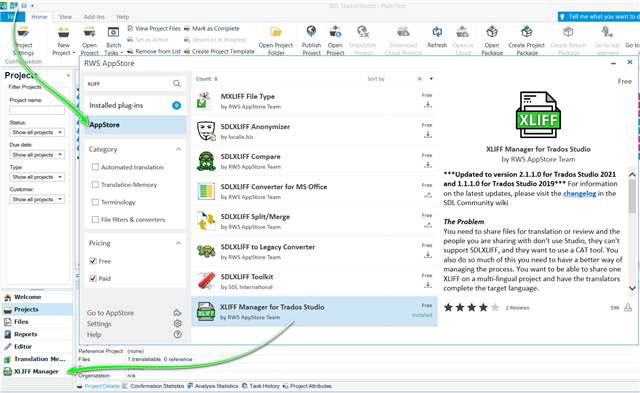XLIFF Manager for Trados Studio
By Trados AppStore Team
Free
Description
The Problem
You need to share files for translation or review and the people you are sharing with don't use Studio, they can't support SDLXLIFF, and they want to use a CAT tool. You also do so much of this you need to have a better way of managing the process. You want to be able to share one XLIFF on a multi-lingual project and have the translators complete the target language.
The Solution
The XLIFF Manager is the solution to this problem as it provides the following core features:
- export your Studio projects as vanilla XLIFF 1.2 files
- export your Studio projects as Google Polyglot XLIFF files
- choose whether the target language should be set or not on export
- choose whether you export all the segments in your files or not
- import the translated XLIFF files back into Studio and update your Studio projects
- map unsupported languages from your clients system in support of the import
- generate reports of the changed work
- be in control of the end to end process with a project management view in Studio
Planned Enhancements for the future updates
- progress bars while waiting for the export/import. Useful for large projects
- support for tracked changes in the import
- add support for an XLIFF 2.1 export
- add support for an SDLXLIFF export (to help with the management of an SDLXLIFF file workflow outside of a package)
- we're open to suggestions in the RWS Community!
To learn how to use this application, please please check the Documentation tab.
Technical details
4.1.0.0 - Trados Studio 2024 (SR1)
Changelog:
- updated to accommodate Studio 2024 SR1 changes
Checksum: 9c0f526c4b1b17f77fb71a59ebbe758197793408d1e5901e166fe9b18dc484a4
Release date: 2025-07-15
4.0.0.2 - Trados Studio 2024
Changelog:
- Updated TellMe
- Fixed assembly reference issue
Checksum: d9abad31b06fd09494182af9d0149716d2203e3ae60e7aa1ceea2e82596d3955
Release date: 2024-06-25
3.1.3.0 - Trados Studio (2022 (SR2), 2022 (SR1))
Changelog:
- Updated the community toolkit reference to the latest version 4.1.1
Checksum: aac3431653d3e44a667ca0575e67869dcda5a3f04fcfea49d88552eb07848c71
Release date: 2023-11-24
3.0.2.1 - Trados Studio 2022
Changelog:
- Corrected updated plugin manifest to ensure that the plugin will not attempt to install into Trados Studio 2022 SR1. This is important because the SR1 release contains breaking changes that will cause this version of the plugin to prevent Studio from starting. There will be a further update of this plugin specifically for the 2022 SR1 release either alongside, or shortly after SR1 is made publicly available.
Checksum: 0cacdad9db054a2f099dfad328f6179c1e90e669fef12e2e167d72c53c051ce0
Release date: 2023-06-06
2.1.3.0 - Trados Studio 2021 (SR1)
Changelog:
- Manage NuGet Packages
- Update Sdl.Core.PluginFramewor
- Set max version
Checksum: 96bf94bab33866cba907c14c591edbdecda8d886b535ff8b31ceedec7430e490
Release date: 2022-05-16
1.1.2.0 - SDL Trados Studio 2019 (SR2)
Changelog:
- Added support to read whitespaces between markup elements within the source and target containers.
Checksum: 3b2cec4ea1ed91f56af09dab6c71b1b91aaac0ca934620a2de051a1b513a4e90
Release date: 2022-01-27
Support website: https://community.rws.com/product-groups/trados-portfolio/rws-appstore/f/rws-appstore
Shared products:
Trados Studio 2026
5.0.0.1
Compatibility for Trados Studio 2026
Trados Studio 2024 (SR1)
4.1.0.0
- updated to accommodate Studio 2024 SR1 changes
Trados Studio 2024
4.0.0.2
- Updated TellMe
- Fixed assembly reference issue
Trados Studio (2022 (SR2), 2022 (SR1))
3.1.3.0
- Updated the community toolkit reference to the latest version 4.1.1
Trados Studio 2022 (SR1)
3.1.2.1
- Resolved bug: "Multiple placeholder tags with the same ID "0" have different tag properties." Recover tag details when nested within tag pair containers during import.
- Resolved bug in associating the equiv-text attribute values for placeholder elements when importing xliff files.
Trados Studio 2022
3.0.2.1
- Corrected updated plugin manifest to ensure that the plugin will not attempt to install into Trados Studio 2022 SR1. This is important because the SR1 release contains breaking changes that will cause this version of the plugin to prevent Studio from starting. There will be a further update of this plugin specifically for the 2022 SR1 release either alongside, or shortly after SR1 is made publicly available.
Trados Studio 2021 (SR1)
2.1.3.0
- Manage NuGet Packages
- Update Sdl.Core.PluginFramewor
- Set max version
SDL Trados Studio 2019 (SR2)
1.1.2.0
- Added support to read whitespaces between markup elements within the source and target containers.
Introduction.
XLIFF Manager is the ideal plugin, if you wish to share files for translation and/or review with others, who do not use Trados Studio (unable to support SDLXLIFF files) but still want to work with a different CAT tool.
To manage this type of workflow more easily, the XLIFF Manager allows you to export the SDLXLIFF file(s) to a plain multilingual XLIFF format, allowing you to share one XLIFF file for a multilingual project, thuis enabling the translators to complete the target language translations
Installation
Once installed via the AppStore or through the Trados Studio integration...
.