
TransitPackage Handler
By Trados AppStore Team
Free
Description
TransitPackage Handler introduces a new program group into the Project View ribbon of Trados Studio.
It supports opening a Star Transit package (PPF file) and the creation of a Star Transit return package (TPF file).
To learn how to use this application, please check the Documentation tab.
Technical details
5.1.0.0 - Trados Studio 2024 (SR1)
Changelog:
- updated to accommodate Studio 2024 SR1 changes
Checksum: 515986f5986d3b0b933c968e263c02e97ea8067abe96b70dd734686cfe5aadc5
Release date: 2025-05-30
5.0.2.0 - Trados Studio 2024
Changelog:
- Fixed an issue where a StarTransit return package didn't include the translated files when subfolders were not used.
Checksum: 41037bbfc5406eee6a3df1b0692fb37c7de9d93c389b94581a47ebd588143bc5
Release date: 2024-10-08
4.2.1.0 - Trados Studio 2022 (SR2)
Changelog:
- Fix NRE
Checksum: d65dc253a7823496f7439b9d2d30c74be2c6aa7e496aacab8a1c6a7e2a3c7f05
Release date: 2024-10-10
4.0.1.1 - Trados Studio 2022
Changelog:
- Corrected updated plugin manifest to ensure that the plugin will not attempt to install into Trados Studio 2022 SR1.
Checksum: 56ed70f5d4757a8e5d3167b1cabbd0d8b048f24c9db3ad82a840724966421139
Release date: 2023-06-06
3.3.12.0 - Trados Studio 2021
Changelog:
- Update maxversion property of the manifest to16.9. Plugin and assemblies version set to 3.3.12.0
- Update Author to Trados AppStore Team
- Removed the private atribute of dll references
- Update the NUget packages to last versions
- Update information into Plugin Releases document
- Fixed more discrepancies in the projects configuration related to NUGet and direct references.
Checksum: 101adcf3ed29b74e0a7ff5a7482de144618a4d41a41f86a34039a538f9460cb4
Release date: 2022-05-02
2.3.7.0 - SDL Trados Studio 2019
Changelog:
- added new version to prevent installation into 2021
Checksum: fafd3c525e72020d7c6fb3697a0bfb946ad91855d38904daa5435b8daacd6228
Release date: 2020-07-06
1.4.6.1 - SDL Trados Studio 2017
Changelog:
- resolved a problem where a new TM was created when you used the "browse TM" option
- resolved a problem found in the SDL Community where projects were not always created
- resolved a problem related to TM penalties using the Star Transit resources not being persisted
- refactored the app and made small changes to ensure a more consistent UI
Checksum: 7f8ab9ff52fbb8dfecf9f52063175617cb460438fa1cbe01968c3b9fa864261a
Release date: 2020-04-20
Support website: https://community.rws.com/product-groups/trados-portfolio/rws-appstore/f/rws-appstore
Shared products:
Trados Studio 2026
6.0.0.1
Compatibility for Trados Studio 2026
Trados Studio 2024 (SR1)
5.1.0.0
- updated to accommodate Studio 2024 SR1 changes
Trados Studio 2024
5.0.2.0
- Fixed an issue where a StarTransit return package didn't include the translated files when subfolders were not used.
5.0.1.3
- Preserve folder structure both when opening and when returning packages
- Fix overwrite of TM issue
- Changed TellMe message
5.0.0.3
- Updated to support Studio 2024
- Updated Tell Me features
Trados Studio 2022 (SR2)
4.2.1.0
- Fix NRE
4.2.0.2
- Preserve folder structure both when opening and when returning packages
- Fix overwrite of TM issue
- Changed TellMe message
4.1.2.0
- Solved the issues reported: Logs path should point to Trados AppStore , instead of RWS AppStore or SDL Community
Trados Studio 2022 (SR1)
4.1.1.2
Breaking changes
- Sdl.Core.Globalization (Modified)
- Sdl.Core.Globalization.Async (Added)
- Sdl.Desktop.Platform.Controls.Behaviors.MouseDownBehavior (Deleted)
Trados Studio 2022
4.0.1.1
- Corrected updated plugin manifest to ensure that the plugin will not attempt to install into Trados Studio 2022 SR1.
Trados Studio 2021
3.3.12.0
- Update maxversion property of the manifest to16.9. Plugin and assemblies version set to 3.3.12.0
- Update Author to Trados AppStore Team
- Removed the private atribute of dll references
- Update the NUget packages to last versions
- Update information into Plugin Releases document
- Fixed more discrepancies in the projects configuration related to NUGet and direct references.
SDL Trados Studio 2019
2.3.7.0
- added new version to prevent installation into 2021
SDL Trados Studio 2017
1.4.6.1
- resolved a problem where a new TM was created when you used the "browse TM" option
- resolved a problem found in the SDL Community where projects were not always created
- resolved a problem related to TM penalties using the Star Transit resources not being persisted
- refactored the app and made small changes to ensure a more consistent UI
Please note:
The following guide/images only refers to the latest updates (3.3.8.9 or higher) for Trados Studio 2021
Only versions for Trados Studio 2021 and above are being actively maintained/supported
Introduction
The Star Transit (TransitPackage Handler) application supports opening a Star Transit package (PPF file) and also the creation of a Star Transit return package (TPF file). It is available for Trados Studio 2017, 2019 and Trados Studio 2021. However, please note that only the 2019 and 2021 versions are currently supported, and only the 2021 version will be further enhanced. The details below are based on the 2021 version.
How to use
1. Installation
The plugin can be installed manually after downloading from the RWS AppStore, or via the integrated appstore (if using Trados Studio 2021 and above)

Once installed please make sure that the transit filetype have been activated in your project templates. You will need to do this for all the templates you are using. If they are not activated you will see this:

Once activated by checking the box and clicking on OK the filetypes will be available here:

2. Open StarTransit package
- Open Trados Studio and navigate to the Projects view.
- On the "Home" tab, click on "Open StarTransit Package".

- Select the .ppf package file you want to export.
- The StarTransit window will be opened.
- Select the location where the information from the .ppf package will be exported, a new folder (mandatory).
- Select a template (mandatory).
- The other options are not mandatory.


Depending on the type of package, you will see the following two options
If the Transit package doesn't contain TM Metadata- No options related to TM settings will appear

The next step confirms the project is created without TM

Packages with reference files- you will see the option to 'Include Reference Files'
The options allow you to:
- Create Project without TM
- Create and import into new TM
- Import into existing TM
- Set the Penalty

3. Return StarTransit package
User has the possibility to return the files which were extracted from the StarTransit package, into .tpf Star Transit return package.
- Select the project which was created based on the StarTrasit package.
- Select "Return StarTransit package".
- Select the files which should be returned.
- Select the encoding which will be used to generate the return files name. (By default the selected encoding is Western European)
- Select location.
- Press on the "Create Package" button.
Full list of the available encodings can be found on Microsoft documention.
Note: We'll not alter the content of the file, we use the encoding just to generate the name of the files.

- The .tpf file was created into Return package folder
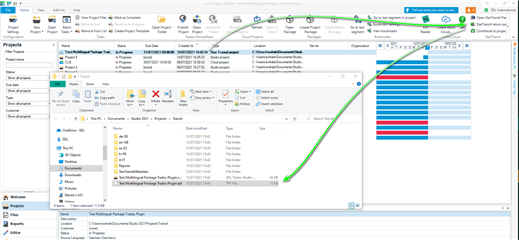
Note
1. When all files were returned and user click on the "StarTransit return package", the following message will be displayed

2. In order to repeat the return process, user needs to revert to .sdlxliff(s). The process can be done by opening the files.

Tell Me
The StarTransit version compatible with Trados Studio 2019 and Trados Studio 2021 allows users to access the following actions using TellMe feature from Studio:
- Community Support
- Wikipedia documentation
- Download the plugin from the AppStore

Logging
The application logs information about the flow which is useful to idenitfy issues that might occur. I
The StarTransitLogs.txt file will be created at the following location:
C:\Users[username]\AppData\Roaming\RWS AppStore\StarTransit

The file can be attached to the email / RWS Community forum topic when a problem regarding the application is raised.








