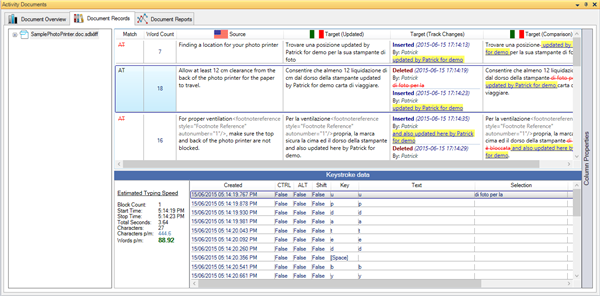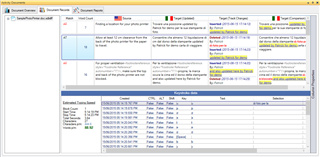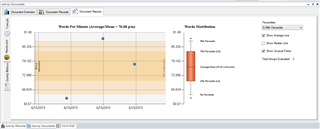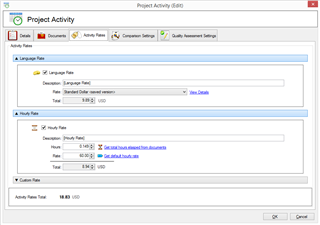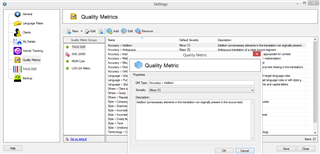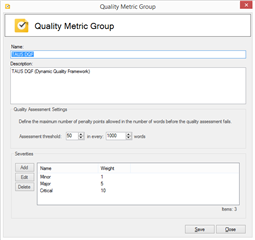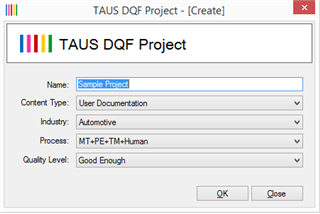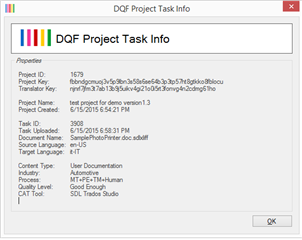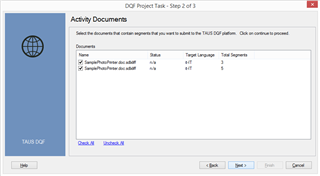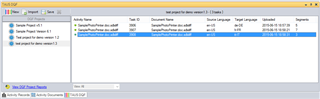Qualitivity
By Trados AppStore Team
Free
Description
The name Qualitivity suggests that it is a cross between productivity and quality, simply because that is the type of functionality it is equipped to provide.
Qualitivity is a plugin for Trados Studio, that fully integrates through the API, geared to manage the data related to productivity & quality as the users are working on documents from the Studio Editor.
In short, it provides functionality to track the time spent on translating, reviewing & post-editing the segments from documents, but additionally includes functionality to track every single change made to the segments at a granular level and a means to generate reports based on that data in structured and readable format.
It also supports four Quality Metric standards out of the box (TAUS DQF, MQM Core, SAE J2450, LISA QA Model) and allows for infinite customisation to suit any rules you like.
It works in the background without any interaction from the linguist while they are working, gathering the data that they require for their activity.
To learn how to use this app and for more information,
please visit the Qualitivity Wiki on our RWS Community
Technical details
6.1.1.1 - Trados Studio 2024 (SR1)
Changelog:
Shows the correct tracking actions when the UI is opened.
Disables the “Stop” Tell Me action if no activity is running.
Fixed object reference errors caused by locked segments.
Checksum: bf388c5728a4224f76829579c943123caaea80e5c63cecab7ef0fafcbdc285d2
Release date: 2025-08-29
6.0.0.3 - Trados Studio 2024
Changelog:
- Compatibility with Trados Studio 2024
- Update of Tell Me feature
Checksum: 64b23ad22c4cf9bf8edef47a170d0d5aecb8bad1564cf162c1d76ae0b1bc34c8
Release date: 2024-06-25
5.2.8.1 - Trados Studio 2022 (SR1)
Changelog:
- Compatibility with Trados Studio SR1 CU8
Checksum: 60e16d655d181065cb91f74ce6faa7ff1a99dfbb2b023fed3a9b2fb64c19c5ad
Release date: 2023-11-17
5.1.7.0 - Trados Studio 2022
Changelog:
No related information.
Checksum: c4f14498f8b8b4d0840d78294e6d505942cae0dd957bd3d6eb58d22497c8dfe6
Release date: 2023-08-04
4.1.6.0 - Trados Studio 2021
Changelog:
No related information.
Checksum: 689625b3a5eefc0e3dff25db716b59a5376d77def9b9c12c8148f4567f80ead8
Release date: 2023-02-02
3.1.5.0 - SDL Trados Studio 2019
Changelog:
No related information.
Checksum: 0855f8d68716fbb5a995d3a67de51cf9fbf5e99ef811af90ecfee3857a180841
Release date: 2023-02-06
2.6.6.0 - SDL Trados Studio (2017, 2015)
Changelog:
No related information.
Checksum: ef2ddf5d71cb2a849c487d5152446c5e983d3b4a2545770c991e5fc3cbda7a7e
Release date: 2019-09-18
Support website: https://community.rws.com/product-groups/trados-portfolio/rws-appstore/f/rws-appstore
Shared products:
Trados Studio 2026
7.0.0.1
Compatibility for Trados Studio 2026
Trados Studio 2024 (SR1)
6.1.1.1
Shows the correct tracking actions when the UI is opened.
Disables the “Stop” Tell Me action if no activity is running.
Fixed object reference errors caused by locked segments.
6.1.0.0
- updated to accommodate Studio 2024 SR1 changes
Trados Studio 2024
6.0.0.3
- Compatibility with Trados Studio 2024
- Update of Tell Me feature
Trados Studio 2022 (SR1)
5.2.8.1
- Compatibility with Trados Studio SR1 CU8
5.2.7.1
- Resolved issues reported ( Broken URL, Missing Tell Me )
- Updated Toolkit reference to 4.1.0 and removed unused Toolkit references
Trados Studio 2022
5.1.7.0
No related information.
5.1.6.0
- Enable user to override the default system paths for MyDocument & ApplicationData from a configuration file.
- Removed 'Sdl.Community.' from the assembly output names.
- Bumped release version to 5.1.6.0
Trados Studio 2021
4.1.6.0
No related information.
SDL Trados Studio 2019
3.1.5.0
No related information.
SDL Trados Studio (2017, 2015)
2.6.6.0
No related information.
This wiki is based on the original links from the application to the developers home pages. It's not a comprehensive guide to the use of Qualitivity but we can enhance it over time and will be happy to add any guides that may have been written by people using this application.
=====================================
Qualitivity is a plugin for SDL Studio that fully integrates with the API, geared to manage the data related to productivity & quality as the users are working on documents from the Studio Editor. In short, it provides functionality to track the time spent on translating, reviewing & post-editing the segments from documents, but additionally includes functionality to track every single change made to the segments at a granular level and a means to generate reports based on that data in structured and readable format.
The name Qualitivity suggests that it is a cross between productivity and quality, simply because that is the type of functionality that it is equipped to provide. It works in the background without any interaction from the linguist while they are working, gathering the data required for their activity.
One of the main advantages of working with a tool like this is that it keeps a complete comparable copy of every single action applied that qualifies as an addition, deletion or adaption of any of the properties in the segments of the document that the linguist is working on.
By comparable, we mean that a record is created that encapsulates not only the latest version of the segment (after the changes have been applied), but also a cloned copy of the segment prior to those changes; so that it provides a complete cascading type of report representing each adaption to the segments. This has enormous potential in the type of useful information that can be generated from the data that could benefit all parties in the process, that being the linguist, LSP and/or the client.
All of these are important characteristic as they provide the basis for calculating the production costs understanding not only what changed but also the time taken to make those changes. Because the data that is maintained with the plugin is so robust, some very interesting type of reports can be generated, which might make it seem like the reports are always a work in progress…
The built in document overview is a very comprehensive overview of all the work entertained on the document from the linguist for single or multiple edit sessions. It compiles all interactions applied by the linguist while working on the document and represents those changes in a structured/ readable format.
The cost of production is also integrated with this report taking into consideration the association between the weight of the changes applied to the segments by the linguist and the language rates associated with the activity for that document or documents.
A very important aspect in production is the time taken to do the work, including how and what changes are applied; for this purpose the tool manages the production time and keystroke data. The decision to track the keystroke data is ultimately the decision of the user and ONLY tracks keystrokes from the Studio Editor window.
The type of production time data that is managed with the plugin:
- Opened and closed a document
- Document active on the screen and being worked on by the linguist; useful when the linguist is working on multiple documents contemporarily or in the case that they are working on a merged file and/or a virtually merged file. In this case the time spent on each document depends on what segment the user is working on.
- Entered and exited a segment
- The date/time spent typing or adapting the content in the segment; in this case the date/time is associated with the individual keystrokes
- The movement across the file
Integrated with the keystroke data, is the feature to understand what TM or MT engine was used for providing the translation, if the linguist selected more than one or adapted the translation before finalizing the translation. It also identifies correctly when the translation was copied from source etc…
The plugin also includes a feature that can be activated from within the Studio Editor that manages the Quality Metrics; this allows the user to import some of the more known standards such as TAUS DQF, SAE J2450 & MQM Core... for measuring quality. This has enormous benefit to how the quality of the translations from a document are measured in a revision cycle. The Quality Assessment report generated from this data is useful in providing an overview on the commonality of the linguistic errors, where they occurred, in what context and who (or what TM, MT etc…) applied them; keeping in mind that the type of reports generated from these assessments are relative to what the user is evaluating; meaning, it might also be applicable in assessing the translations from an MT engine in a certain domain.
Besides the reports built into the plugin that are generated to provide a visual representation on the data gathered, you can also export that data to Excel and/or XML format. This allows for interoperability at a basic level, in that it provides all parties with a means to integrate the data gathered from the plugin into their own platforms or systems… from there, they can then generate their own statistical reports, charts etc…
There is also a feature built into the plugin that permits the user to create a hand-off package of all the reports for a specific project, activity in the case that these reports from the plugin are used in the workflow between the linguist and client.
Something that I have noticed quite a lot recently as we are constantly evolving in more competitive environments, is when things go drastically wrong in a project. It happens to the most prepared professionals (PM, Linguists alike).
Let’s examine a case where a linguist is required to use a specific MT engine, or TM or Terminology term base as part of a contract with the LSP and because of this, the linguist spends twice as much time working on translating the content due to specific issues (i.e. incorrect TM, Termbase, bad MT et.c..) that push the initial deadline out and also has a direct impact on the quality (simply because the linguist was forced to work in a certain way…) The unforeseen aspects that turn your projects into a living nightmare for everyone involved is something we try to avoid, but when deadlines are pushed and the quality of your work degrades to a certain degree, the involvement with your client is inevitable and understanding what went wrong in the process becomes paramount. Because this plugin provides you with unique insight in to all interactions during the translation/revision life cycle, it can improve drastically your approach in explaining these scenarios.
- From the Linguist point of view: they have proof of the work that they entertained and the time it took to achieve it; this might also help in renegotiating their contract in some cases where the issues are part of the initial planning from the LSP.
- From the LSP (or Language Provider) point of view: they can explain clearly the issues along with detailed reports as to reasons why deadlines are not met; these reports should also form the basis for a structured review of what could improve in the next cycle/planning
- From the Client point of view: they have a clear overview of the issues with view to the details gathered at the translation level; this also builds on the trust aspect with the LSP as they are working on a much more transparent level
Technical Requirements
The following is a list of the minimum technical requirements
- SDL Trados Studio 2014 CU10/2015
- Windows 7, 8
- Microsoft .NET Framework Version 4.5.2+
- Open XML SDK 2.0
Related Articles
- A very comprehensive article from Paul Filkin (Client Services Director for SDL Translation Productivity) on Qualitivity… measuring quality and productivity
- Presentation of the TAUS Quality Dashboard Webinar with demonstrations of integration with its API, including Qualitivity...
Random Screen Views