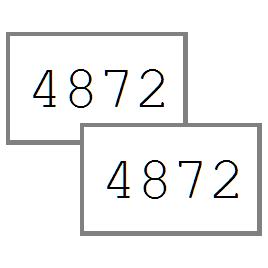Vertical Review
By Mikael Weiner
Free
Description
Vertical Review is a separate view part in the Editor. With a translation active in the Editor simply choose View -> Vertical Review on the menu in Studio to open it. You will get a view-only display of a set number of segments at a time, with the active segment showing both source and target, a bit like the old Trados TagEditor. You can browse through your translated files in Vertical Review to review the translation in a top-down vertical view or work away as normal in the standard Editor with Vertical Review as an additional segment view. With Vertical Review you also get keyboard shortcuts, Ctrl+Shift+PgUp and Ctrl+Shift+PgDown, for moving up and down through all segments, regardless of segment status. The font and background colours can be set to optimise readability.
You can learn more about how this app works on youtube.
Technical details
2.24.0.0 - Trados Studio 2024
Changelog:
- support for Studio 2024
Checksum: 2d41cf72dd21bda0b0b551af4eb02a3ef26370a217f99dfc50def08cc4b5a6fd
Release date: 2024-07-15
2.22.0.0 - Trados Studio 2022
Changelog:
No related information.
Checksum: 2b70ed0bdee3d95a784e156771a9d749850f1d5b12ab5acc6223f8a38e8b457b
Release date: 2022-05-25
1.7.0.0 - Trados Studio 2021
Changelog:
No related information.
Checksum: 3b81efab80247377bce8d6934942b157352697862e4c7adfa7551339a53f97f9
Release date: 2022-09-28
Support website: https://community.rws.com/product-groups/trados-portfolio/rws-appstore/f/rws-appstore
Shared products:
Trados Studio 2024
2.24.0.0
- support for Studio 2024
Trados Studio 2022
2.22.0.0
No related information.
Trados Studio 2021
1.7.0.0
No related information.
No related information.