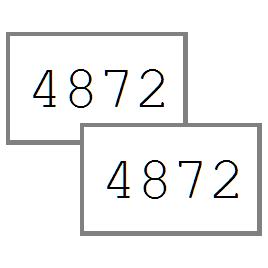Delete Language Specific Target Files
By Mikael Weiner
Free
Description
If you sometimes have multilingual projects where certain source files only need to be translated to some of the languages in the project you may find this app useful.
The app is launched from the projects view in Studio (simply right-click a project and select Delete Language Specific Target Files on the menu) and allows you to delete target files you do not need/want by unselecting them in a clear overview.
You can either manually select/unselect files one by one or do it by matching language codes in the name of the files (when such language codes have been used to specify what language a file is to be translated to). After deleting the files you can analyse and process the project as usual.
Technical details
2.24.0.0 - Trados Studio 2024
Changelog:
- support for Studio 2024
Checksum: 86fbb3c2acc49a6e1569682c32346cecd52fe3601a21202b347048334acc85bd
Release date: 2024-07-15
2.22.0.0 - Trados Studio 2022
Changelog:
No related information.
Checksum: 1eb81bd5c1713982ecb7a8ae6c721e567a8d4f8ec3e6487b077dd6e60082af53
Release date: 2022-05-25
1.2.0.0 - Trados Studio 2021
Changelog:
No related information.
Checksum: 0fd184df0ba9c34b463ea12b67b5f7053ee48d2de7267651c8655be98ef832e3
Release date: 2023-01-18
Support website: https://community.rws.com/product-groups/trados-portfolio/rws-appstore/f/rws-appstore
Shared products:
Trados Studio 2024
2.24.0.0
- support for Studio 2024
Trados Studio 2022
2.22.0.0
No related information.
Trados Studio 2021
1.2.0.0
No related information.
No related information.