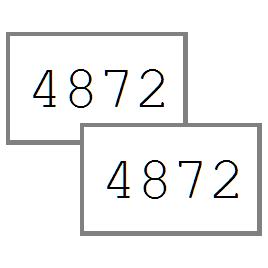Integrated Search Views
By Mikael Weiner
Free
Description
Search views integrated in Studio and accessible on project, file and editor level. Some of the features include:
- Search for combinations of words in source and target
- Search for text in tags
- Search for comments
- Use regular expressions
- Filter on segment status
- Filter on segment modification date
- Double-click a segment in the search result to open the corresponding file and segment in the editor
- In an open document, select a phrase, right-click and search for that phrase in the currently open document
- Save the search result to an html file
Technical details
2.24.0.0 - Trados Studio 2024
Changelog:
- updated for Studio 2024
Checksum: 33a35e9bf693f136ec5f7143a1a3657112896a1548cfb8134b262fd8ad420fba
Release date: 2024-07-15
2.22.0.0 - Trados Studio 2022
Changelog:
No related information.
Checksum: 62cf092b617f22d26d226d703cbeab676e69a29b29183fff9ff4923640bc694c
Release date: 2022-05-25
1.6.0.0 - Trados Studio 2021
Changelog:
No related information.
Checksum: 676263492cd74369a93be15218461fea81b4ca509688cfb60dfb9e1d530dac1c
Release date: 2023-01-18
1.5.0 - SDL Trados Studio 2019
Changelog:
- last published version for 2019
Checksum: 3c01444a3428591d534fe6f98d15f6bae28b1bdd48337129308e79f07fc8445a
Release date: 2024-01-18
No related information.
Trados Studio 2024
2.24.0.0
- updated for Studio 2024
Trados Studio 2022
2.22.0.0
No related information.
Trados Studio 2021
1.6.0.0
No related information.
SDL Trados Studio 2019
1.5.0
- last published version for 2019
No related information.