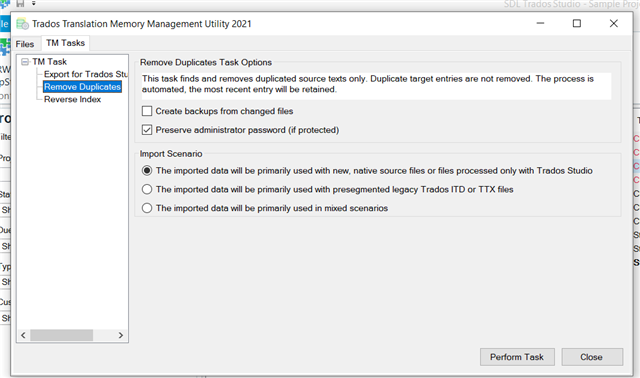Trados Translation Memory Management Utility
By Trados AppStore Team
Free
Description
The Trados Translation Memory Management utility is a powerful and compact utility for administering file based Trados Studio translation memories.
It allows users to perform a variety of administrative and supply chain tasks for file-based Translation Memory files (*.sdltm);
- Export of Trados Studio Translation Memories to Trados 2007 format
- Removal of duplicate entries in Trados Studio Translation Memories
- Revert index in Trados Studio Translation Memories (reverse language pairs)
Installation
Should you need help or have any questions, please visit our RWS Community
To learn how to use the app, please check the Documentation tab.
Technical details
5.1.0.0 - Trados Studio 2024 (SR1)
Changelog:
- updated to accommodate Studio 2024 SR1 changes
Checksum: 77abfcd503eaa7bc6ce2e6e62898c85159cb34f9e5b1c3d9e96914afff560131
Release date: 2025-05-30
5.0.0.0 - Trados Studio 2024
Changelog:
- Updated to support Studio 2024
- Updated TellMe features
Checksum: 59c2e42e98d9f2e30f5ccc1e7f0c70bcdb26ef13470851842685bbcd7992e356
Release date: 2024-06-25
4.1.2.1 - Trados Studio 2022 (SR1)
Changelog:
Breaking changes
- Sdl.Core.Globalization (Modified)
- Sdl.Core.Globalization.Async (Added)
- Sdl.Desktop.Platform.Controls.Behaviors.MouseDownBehavior (Deleted)
- resolved issues reported: "Remove duplicates" and "reverse index" options were given errors
- added Tell Me functionalities
Checksum: 554979fb467c624c3a051b9add1fd2a35a6aaa79e80a0ec79e89b198507478ad
Release date: 2023-07-05
4.0.1.1 - Trados Studio 2022
Changelog:
No related information.
Checksum: a833af4b1a83c66b4a1a4a4795e52e34c303fad70f4ab4ae7988f44c86432e64
Release date: 2022-11-08
3.0.3.1 - Trados Studio 2021
Changelog:
- Sdl.Versioning was added and used as requested;
- Fixed the naming of the exported file to display the correct Trados version: example: filename_Trados2019 -> filename_Trados2021;
- Open Target Folder button now works properly based on the "Save in the target folder" option;
- Changed Trados Studio 2021 to Trados Studio 2022 (reference: second pic, first row).
Checksum: 685da344be649319a21a519b9db729788e3a837329b78f00c9a0e7c1c90aec01
Release date: 2022-11-17
2.0.1.0 - SDL Trados Studio 2019
Changelog:
- no related info
Checksum: 903f369c2bbb5650269b4141e93465e3c5752179525dd15fc90a106326b8c345
Release date: 2024-01-19
1.0.0.8 - SDL Trados Studio 2017
Changelog:
- no related info
Checksum: 9d9492add26b3f9260b730ddc7cf7e2cb74ac5cb18970257969a4c218d3589c2
Release date: 2024-01-19
Support website: https://community.rws.com/product-groups/trados-portfolio/rws-appstore/f/rws-appstore
Shared products:
Trados Studio 2024 (SR1)
5.1.0.0
- updated to accommodate Studio 2024 SR1 changes
Trados Studio 2024
5.0.0.0
- Updated to support Studio 2024
- Updated TellMe features
Trados Studio 2022 (SR1)
4.1.2.1
Breaking changes
- Sdl.Core.Globalization (Modified)
- Sdl.Core.Globalization.Async (Added)
- Sdl.Desktop.Platform.Controls.Behaviors.MouseDownBehavior (Deleted)
- resolved issues reported: "Remove duplicates" and "reverse index" options were given errors
- added Tell Me functionalities
Trados Studio 2022
4.0.1.1
No related information.
Trados Studio 2021
3.0.3.1
- Sdl.Versioning was added and used as requested;
- Fixed the naming of the exported file to display the correct Trados version: example: filename_Trados2019 -> filename_Trados2021;
- Open Target Folder button now works properly based on the "Save in the target folder" option;
- Changed Trados Studio 2021 to Trados Studio 2022 (reference: second pic, first row).
SDL Trados Studio 2019
2.0.1.0
- no related info
SDL Trados Studio 2017
1.0.0.8
- no related info
The Trados Translation Memory Management Utility is a powerful and compact utility for administering file based SDL Trados Studio translation memories.
Once installed, you fill find the application in the Add-ins tab (2019/2021
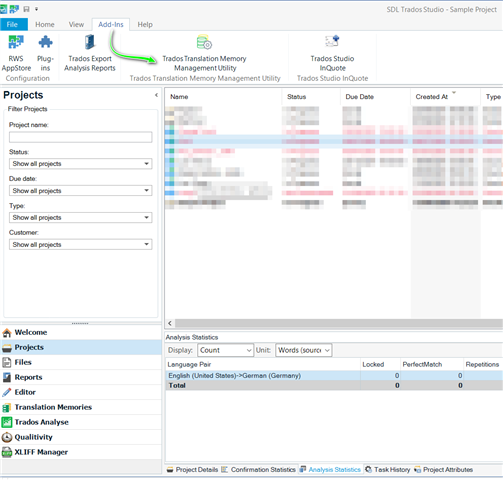
It allows users to perform a variety of administrative and supply chain tasks for file-based Translation Memory files (*.sdltm);
- Export of Trados Studio Translation Memories to Trados 2007 format
- Removal of duplicate entries in Trados Studio Translation Memories
- Revert index in Trados Studio Translation Memories (reverse language pairs)
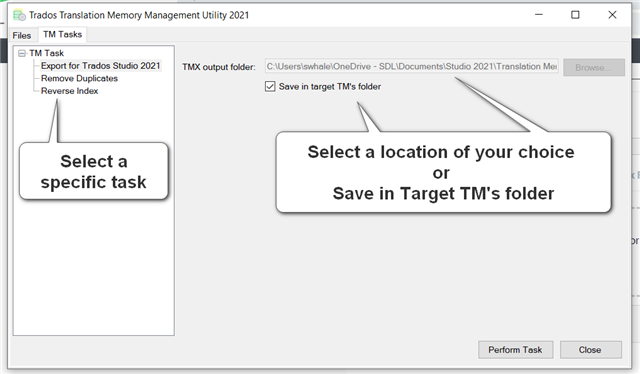
The application allows you to import one or more TM's for export to TMX.
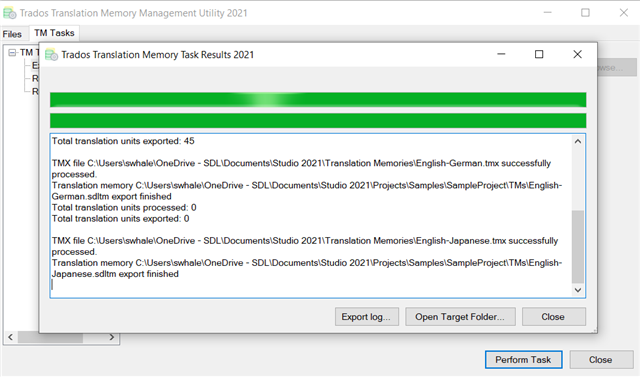
Other options available are to remove Duplicates and to Reverse Index the TM(s).